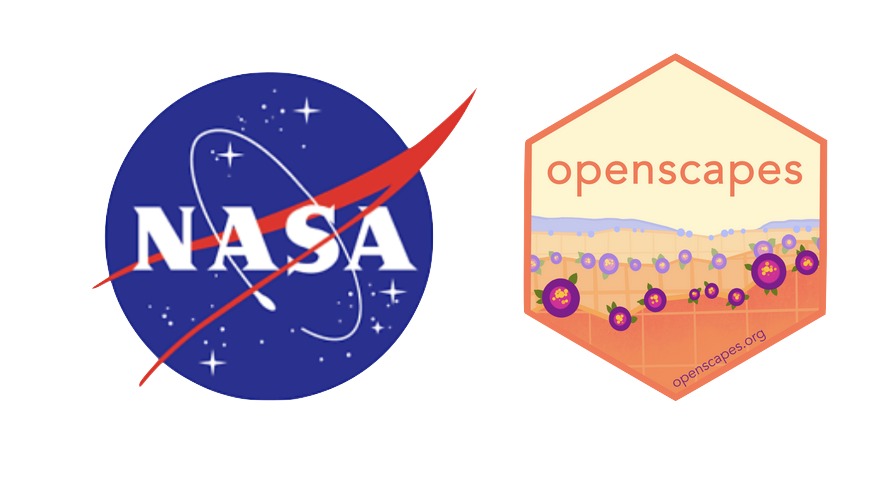Troubleshooting
Starting advice from https://nasa-openscapes.github.io/2021-Cloud-Hackathon/logistics/github-workflows.html#git-update-revert-etc
JupyterHub
Not a git repository - in your terminal if you see the following, you likely need to cd change directory into your GitHub folder.
fatal: not a git repository (or any parent up to mount point /home)
Stopping at filesystem boundary (GIT_DISCOVERY_ACROSS_FILESYSTEM not set).Git Flight Rules
“A guide for astronauts (now, programmers using Git) about what to do when things go wrong.” This is quite a comprehensive and well-maintained list of git commands, using the command line.
Git: update, revert, etc
These are some useful commands to revert/delete your local changes and update your fork with the most recent information from the main branch.
Delete your local changes
There are several ways to delete your local changes if you were playing around and want to reset. Here are a few:
Undo changes you’ve maybe saved or committed, but not pushed
This is less time and internet intensive (no new clone/download).
If you’ve got changes saved, but not yet staged, committed, or pushed, you’ll delete unstaged changes in the working directory with clean:
You’ll need to make sure you’re in the github repository (use pwd to check your present working directory and cd to change directory)
git clean -df
git checkout -- .Burn it all down
You’ll delete the whole repo that you have locally, and then reclone.
You’ll need to make sure you’re in the github repository (use pwd to check your present working directory and cd to change directory)
rm -rf YOUR-REPOHere is a whole blog on how to go back in time (walk back changes), with conceptual diagrams, command line code, and screenshots from RStudio. https://ohi-science.org/news/github-going-back-in-time
Update local branch with remote main branch
If while you’re working you would like to update your local your-branch with the most recent updates on the main branch on GitHub.com, there are several ways to do this. Here’s one.
git checkout your-branch
git fetch
git merge origin/main