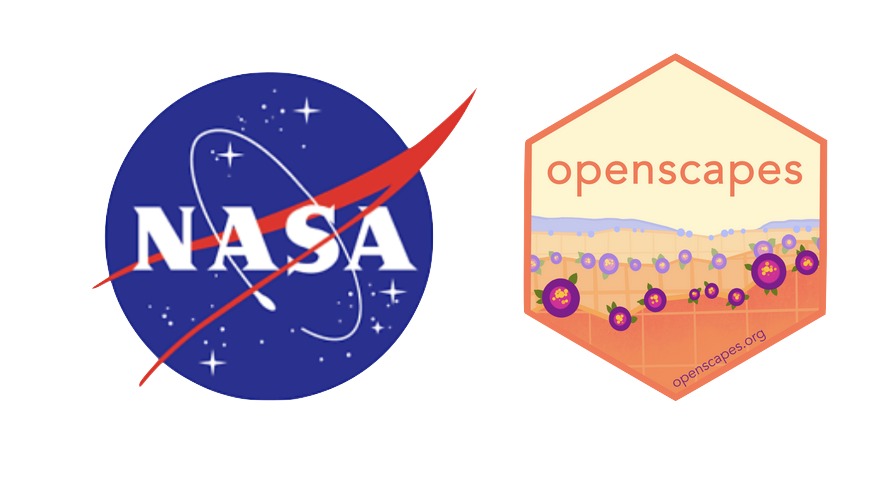How do I access data stored in Earthdata Cloud with cURL and Wget?
How To Access Data With cURL And Wget provides an step-by-step instruction on how to bulk download data from NASA EOSDIS DAACs using wget and cURL from the command line.
This section provides additional recommendations relevant to bulk downloading data using wget/cURL. The existing documentation will be updated with these additional notes in future.
You need to install wget or install cURL before diving into this documentation. View installing curl instructions and Frequently Asked Questions About Downloading GNU Wget for more details.
You also need to save download link(s) for your data as a text file using Nasa Earthdata Search or Common Metadata Repository (CMR) API.
Navigate to the directory you want to save the data using cd YOUR_DIRECTORY_NAME.
To bulk download multiple files using cURL try:
xargs -n 1 curl -O -b ~/.urs_cookies -c ~/.urs_cookies -L -n < YOUR_FILENAMEIf you experience authentication issues working with wget, try creating .wgetrc file in your home directory/user profile as suggested in Troubleshooting wget.
To create a .wgetrc file in the command line, enter the following in Terminal.
Windows
NUL >> .wgetrc MacOS or Linux
touch .wgetrc | chmod og-rw .wgetrcTo insert your NASA Earthdata Login username and password into the file, enter the following in the Command Prompt and replace your username and password.
echo http-user=YOUR_USERNAME >> .wgetrc | echo
http-password=YOUR_PASSWORD >> .wgetrcAfter creating .wgetrc file in your home directory/user profile, for downloading a single file try:
wget YOUR_DOWNLOAD_LINKFor downloading multiple files try:
wget -i YOUR_FILENAME