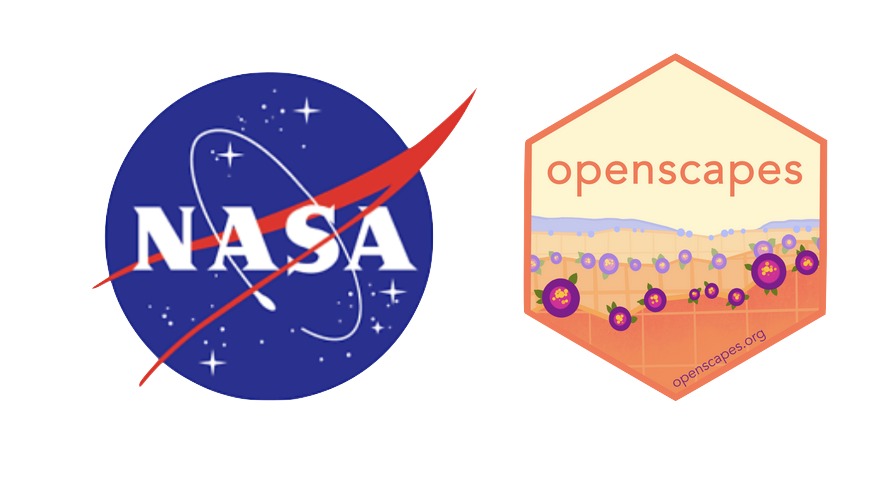Cloud Environment Setup
This is primarily for Cloud environments, not locally.
How environments work
Coming soon.
Corn
Corn is a base image that allows the provisioning of a multi-kernel Docker base image for JupyterHub deployments. corn uses the amazing Pangeo’s base image, installs all the environments it finds under ci/environments and makes them available as kernels in the base image so users can select which kernel to use depending on their needs. We’re able to update this environment leveraging GitHub Actions and deployment. Corn has streamlined a lot of environment settings and has been a big leap forward for our work in the Cloud — and you can use it too.
Corn full information coming soon. In the meantime, see:
- The why, what, and how of our NASA Openscapes cloud infrastructure: 2i2c JupyterHub and corn environment - an awesome blog post by Corn creator Luis Lopez, November 2022
- NASA Openscapes Cloud Infrastructure - awesome slides and (video) by Luis Lopez in October 2022
- Corn GitHub Repository README and Issues
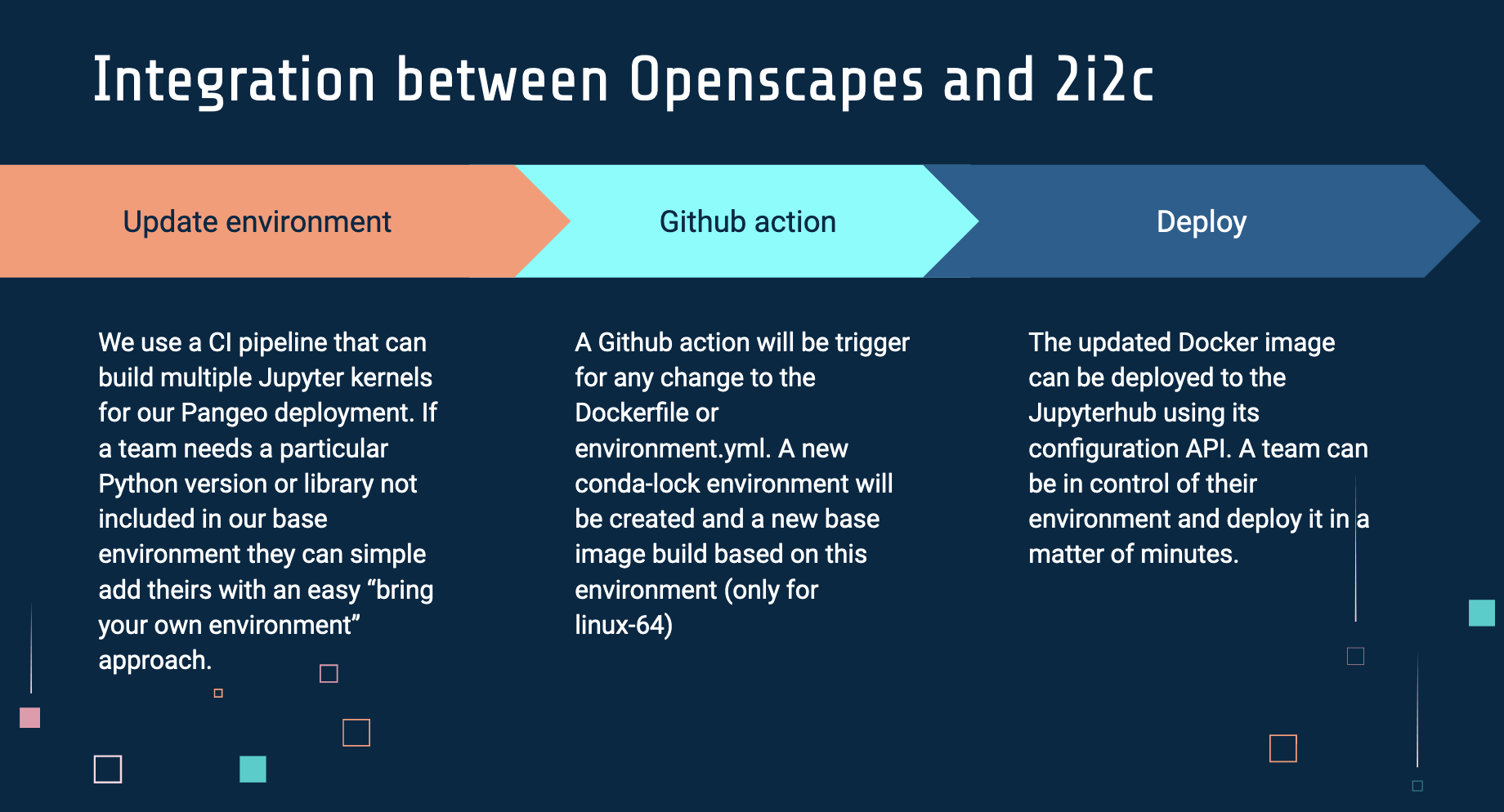
Setting up corn locally
Setting up corn involves two steps: (1) Downloading the environment.yml, and (2) Setting up the environment using a package manager ( e.g. Anaconda Navigator, mamba, conda, etc.)
Download corn environment.yml
Navigate to the corn GitHub repository page that contains the
environment.ymlfile: https://github.com/NASA-Openscapes/corn/blob/main/ci/environment.ymlTo download, on the file page, click the Raw button.
Save as environment.yml