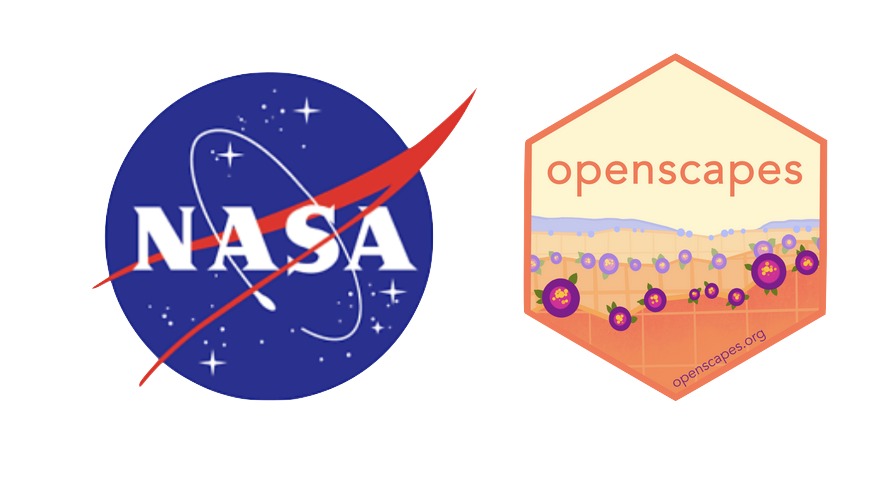import geopandas
import json
import shapely
import shapely.geometry
from shapely.ops import transform
from shapely.geometry import Point
from shapely.geometry import Polygon
import geoviews as gv
from pystac_client import Client
import xarray
import rasterio as rio
import rioxarray
import os
gv.extension('bokeh', 'matplotlib')Create buffer around point location
lon = -84.0106
lat = 10.432
buffer = 0.001 # decimal degrees equal to ~222 metersloc = Point(lon, lat).buffer(buffer)type(loc)shapely.geometry.polygon.Polygonbase = gv.tile_sources.EsriImagery.opts(width=650, height=500)
sample_loc = gv.Polygons(loc).opts(line_color='yellow', line_width=10, color=None)
base * sample_locTranslate the shapely polygon to a GeoJSON Polygon Object, which is what the STAC API expects.
roi = json.loads(geopandas.GeoSeries([loc]).to_json())
roi{'type': 'FeatureCollection',
'features': [{'id': '0',
'type': 'Feature',
'properties': {},
'geometry': {'type': 'Polygon',
'coordinates': [[[-84.00959999999999, 10.432],
[-84.00960481527332, 10.43190198285967],
[-84.00961921471959, 10.431804909677984],
[-84.00964305966427, 10.431709715322746],
[-84.00967612046749, 10.431617316567635],
[-84.00971807873565, 10.431528603263175],
[-84.00976853038769, 10.43144442976698],
[-84.00982698954664, 10.431365606715836],
[-84.0098928932188, 10.431292893218814],
[-84.00996560671584, 10.431226989546637],
[-84.01004442976698, 10.431168530387698],
[-84.01012860326317, 10.431118078735652],
[-84.01021731656763, 10.43107612046749],
[-84.01030971532275, 10.431043059664269],
[-84.01040490967799, 10.431019214719598],
[-84.01050198285967, 10.431004815273328],
[-84.0106, 10.431000000000001],
[-84.01069801714033, 10.431004815273328],
[-84.010795090322, 10.431019214719598],
[-84.01089028467725, 10.431043059664269],
[-84.01098268343236, 10.43107612046749],
[-84.01107139673682, 10.431118078735652],
[-84.01115557023302, 10.431168530387698],
[-84.01123439328416, 10.431226989546637],
[-84.01130710678119, 10.431292893218814],
[-84.01137301045335, 10.431365606715836],
[-84.0114314696123, 10.43144442976698],
[-84.01148192126435, 10.431528603263175],
[-84.0115238795325, 10.431617316567635],
[-84.01155694033572, 10.431709715322746],
[-84.0115807852804, 10.431804909677984],
[-84.01159518472667, 10.43190198285967],
[-84.0116, 10.432],
[-84.01159518472667, 10.43209801714033],
[-84.0115807852804, 10.432195090322017],
[-84.01155694033572, 10.432290284677254],
[-84.0115238795325, 10.432382683432365],
[-84.01148192126435, 10.432471396736826],
[-84.0114314696123, 10.43255557023302],
[-84.01137301045335, 10.432634393284165],
[-84.01130710678119, 10.432707106781187],
[-84.01123439328416, 10.432773010453364],
[-84.01115557023302, 10.432831469612303],
[-84.01107139673682, 10.432881921264348],
[-84.01098268343236, 10.432923879532511],
[-84.01089028467725, 10.432956940335732],
[-84.010795090322, 10.432980785280403],
[-84.01069801714033, 10.432995184726673],
[-84.0106, 10.433],
[-84.01050198285967, 10.432995184726673],
[-84.01040490967799, 10.432980785280403],
[-84.01030971532275, 10.432956940335732],
[-84.01021731656763, 10.432923879532511],
[-84.01012860326317, 10.432881921264348],
[-84.01004442976698, 10.432831469612303],
[-84.00996560671584, 10.432773010453364],
[-84.0098928932188, 10.432707106781187],
[-84.00982698954664, 10.432634393284165],
[-84.00976853038769, 10.43255557023302],
[-84.00971807873565, 10.432471396736826],
[-84.00967612046749, 10.432382683432365],
[-84.00964305966427, 10.432290284677254],
[-84.00961921471959, 10.432195090322017],
[-84.00960481527332, 10.43209801714033],
[-84.00959999999999, 10.432]]]},
'bbox': [-84.0116, 10.431000000000001, -84.00959999999999, 10.433]}],
'bbox': [-84.0116, 10.431000000000001, -84.00959999999999, 10.433]}GeoJSON Polygon Object vertices are expected to be in counterclockwise order. The current object vertices are in clockwise order. Below we reverse the order of the vertices and assign them back to our roi object.
roi['features'][0]['geometry']['coordinates'][0] = roi['features'][0]['geometry']['coordinates'][0][::-1]Find data using the STAC API
Specify the STAC API endpoint
STAC_URL = 'https://cmr.earthdata.nasa.gov/stac'Connect to the LPCLOUD catalog using PySTAC Client
catalog = Client.open(f'{STAC_URL}/LPCLOUD/')Submit a query for: - HLSL30 and HLSS30 - The roi’s geometry - Dates between 05-01-2021 and 06-30-2022
search = catalog.search(
collections = ['HLSL30.v2.0', 'HLSS30.v2.0'],
intersects = roi['features'][0]['geometry'],
datetime = '2021-05/2022-06'
) search.matched()87Get all the STAC Items/granules
items = search.get_all_items()len(items)87Get the first STAC Item from the list and print off the available assets
items[0].assets{'B07': <Asset href=https://data.lpdaac.earthdatacloud.nasa.gov/lp-prod-protected/HLSL30.020/HLS.L30.T16PHS.2021133T155359.v2.0/HLS.L30.T16PHS.2021133T155359.v2.0.B07.tif>,
'B01': <Asset href=https://data.lpdaac.earthdatacloud.nasa.gov/lp-prod-protected/HLSL30.020/HLS.L30.T16PHS.2021133T155359.v2.0/HLS.L30.T16PHS.2021133T155359.v2.0.B01.tif>,
'B04': <Asset href=https://data.lpdaac.earthdatacloud.nasa.gov/lp-prod-protected/HLSL30.020/HLS.L30.T16PHS.2021133T155359.v2.0/HLS.L30.T16PHS.2021133T155359.v2.0.B04.tif>,
'B06': <Asset href=https://data.lpdaac.earthdatacloud.nasa.gov/lp-prod-protected/HLSL30.020/HLS.L30.T16PHS.2021133T155359.v2.0/HLS.L30.T16PHS.2021133T155359.v2.0.B06.tif>,
'VZA': <Asset href=https://data.lpdaac.earthdatacloud.nasa.gov/lp-prod-protected/HLSL30.020/HLS.L30.T16PHS.2021133T155359.v2.0/HLS.L30.T16PHS.2021133T155359.v2.0.VZA.tif>,
'Fmask': <Asset href=https://data.lpdaac.earthdatacloud.nasa.gov/lp-prod-protected/HLSL30.020/HLS.L30.T16PHS.2021133T155359.v2.0/HLS.L30.T16PHS.2021133T155359.v2.0.Fmask.tif>,
'B02': <Asset href=https://data.lpdaac.earthdatacloud.nasa.gov/lp-prod-protected/HLSL30.020/HLS.L30.T16PHS.2021133T155359.v2.0/HLS.L30.T16PHS.2021133T155359.v2.0.B02.tif>,
'SAA': <Asset href=https://data.lpdaac.earthdatacloud.nasa.gov/lp-prod-protected/HLSL30.020/HLS.L30.T16PHS.2021133T155359.v2.0/HLS.L30.T16PHS.2021133T155359.v2.0.SAA.tif>,
'B11': <Asset href=https://data.lpdaac.earthdatacloud.nasa.gov/lp-prod-protected/HLSL30.020/HLS.L30.T16PHS.2021133T155359.v2.0/HLS.L30.T16PHS.2021133T155359.v2.0.B11.tif>,
'B03': <Asset href=https://data.lpdaac.earthdatacloud.nasa.gov/lp-prod-protected/HLSL30.020/HLS.L30.T16PHS.2021133T155359.v2.0/HLS.L30.T16PHS.2021133T155359.v2.0.B03.tif>,
'VAA': <Asset href=https://data.lpdaac.earthdatacloud.nasa.gov/lp-prod-protected/HLSL30.020/HLS.L30.T16PHS.2021133T155359.v2.0/HLS.L30.T16PHS.2021133T155359.v2.0.VAA.tif>,
'B10': <Asset href=https://data.lpdaac.earthdatacloud.nasa.gov/lp-prod-protected/HLSL30.020/HLS.L30.T16PHS.2021133T155359.v2.0/HLS.L30.T16PHS.2021133T155359.v2.0.B10.tif>,
'B05': <Asset href=https://data.lpdaac.earthdatacloud.nasa.gov/lp-prod-protected/HLSL30.020/HLS.L30.T16PHS.2021133T155359.v2.0/HLS.L30.T16PHS.2021133T155359.v2.0.B05.tif>,
'B09': <Asset href=https://data.lpdaac.earthdatacloud.nasa.gov/lp-prod-protected/HLSL30.020/HLS.L30.T16PHS.2021133T155359.v2.0/HLS.L30.T16PHS.2021133T155359.v2.0.B09.tif>,
'SZA': <Asset href=https://data.lpdaac.earthdatacloud.nasa.gov/lp-prod-protected/HLSL30.020/HLS.L30.T16PHS.2021133T155359.v2.0/HLS.L30.T16PHS.2021133T155359.v2.0.SZA.tif>,
'browse': <Asset href=https://data.lpdaac.earthdatacloud.nasa.gov/lp-prod-public/HLSL30.020/HLS.L30.T16PHS.2021133T155359.v2.0/HLS.L30.T16PHS.2021133T155359.v2.0.jpg>,
'metadata': <Asset href=https://cmr.earthdata.nasa.gov/search/concepts/G2144745416-LPCLOUD.xml>}Grab the URL for the B04 asset
data_url = items[0].assets['B04'].href
data_url'https://data.lpdaac.earthdatacloud.nasa.gov/lp-prod-protected/HLSL30.020/HLS.L30.T16PHS.2021133T155359.v2.0/HLS.L30.T16PHS.2021133T155359.v2.0.B04.tif'NOTE: The above returns the HTTPS URL. For direct S3 access of cloud assets the S3 URL is need. See the following resource on how to generate the S3 URL: https://nasa-openscapes.github.io/2021-Cloud-Hackathon/tutorials/02_Data_Discovery_CMR-STAC_API.html
Read in the URL using rioxarray
NOTE: The example below show how to access the asset via HTTPS. An example for performing direct S3 access can be found here: https://nasa-openscapes.github.io/2021-Cloud-Hackathon/tutorials/05_Data_Access_Direct_S3.html
First we need to set our gdal configs. Make sure a .netrc file has been created in your home directory
rio_env = rio.Env(GDAL_DISABLE_READDIR_ON_OPEN='EMPTY',
GDAL_HTTP_COOKIEFILE=os.path.expanduser('~/cookies.txt'),
GDAL_HTTP_COOKIEJAR=os.path.expanduser('~/cookies.txt'))
rio_env.__enter__()<rasterio.env.Env at 0x7f846be57f70>da = rioxarray.open_rasterio(data_url)da<xarray.DataArray (band: 1, y: 3660, x: 3660)>
[13395600 values with dtype=int16]
Coordinates:
* band (band) int64 1
* x (x) float64 8e+05 8e+05 8.001e+05 ... 9.097e+05 9.098e+05
* y (y) float64 1.2e+06 1.2e+06 1.2e+06 ... 1.09e+06 1.09e+06
spatial_ref int64 0
Attributes:
_FillValue: -9999.0
scale_factor: 0.0001
add_offset: 0.0
long_name: RedDrop the ‘band’ coordinate
da.squeeze('band', drop=True)<xarray.DataArray (y: 3660, x: 3660)>
[13395600 values with dtype=int16]
Coordinates:
* x (x) float64 8e+05 8e+05 8.001e+05 ... 9.097e+05 9.098e+05
* y (y) float64 1.2e+06 1.2e+06 1.2e+06 ... 1.09e+06 1.09e+06
spatial_ref int64 0
Attributes:
_FillValue: -9999.0
scale_factor: 0.0001
add_offset: 0.0
long_name: Red